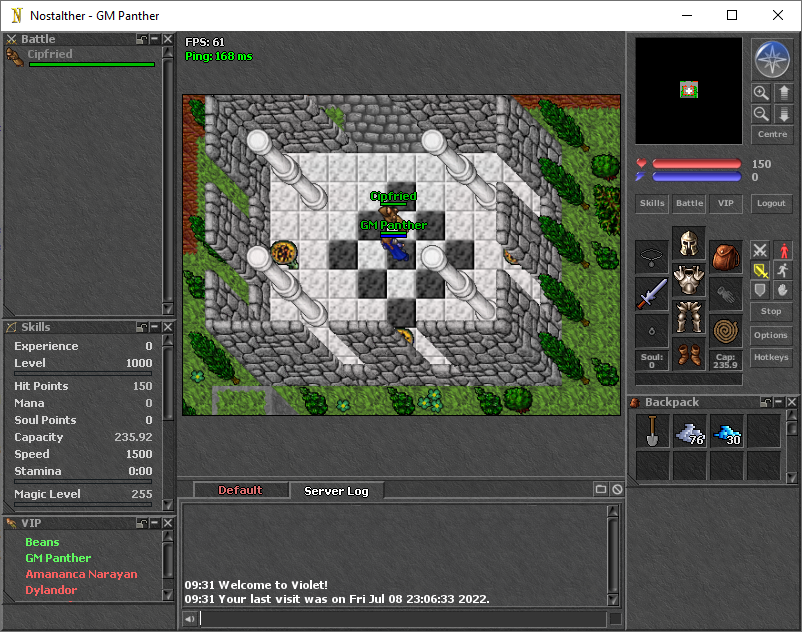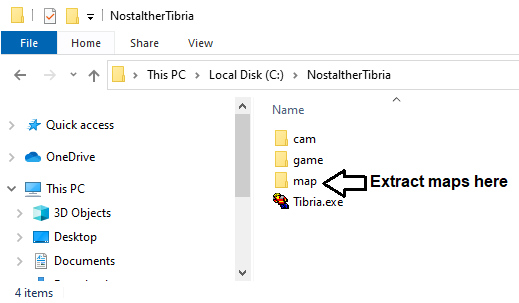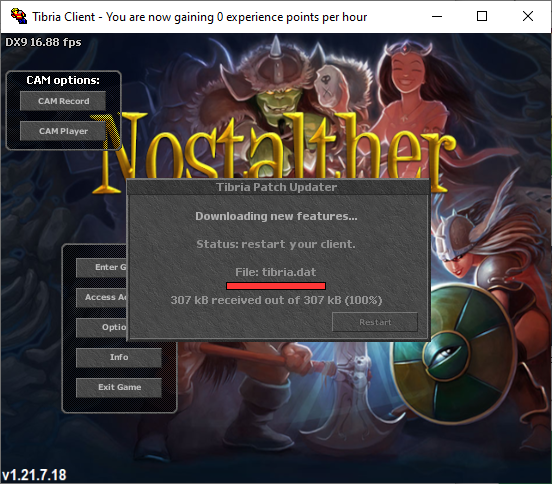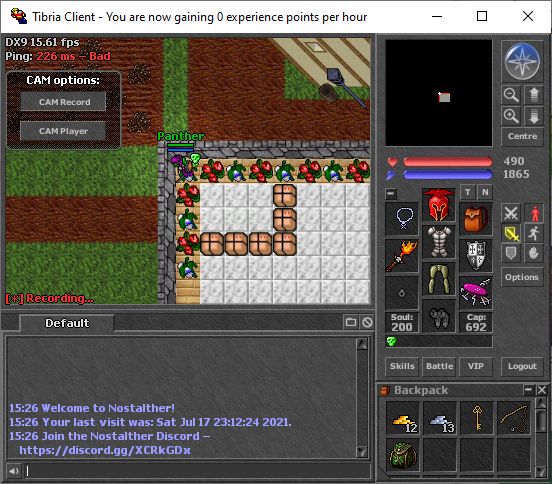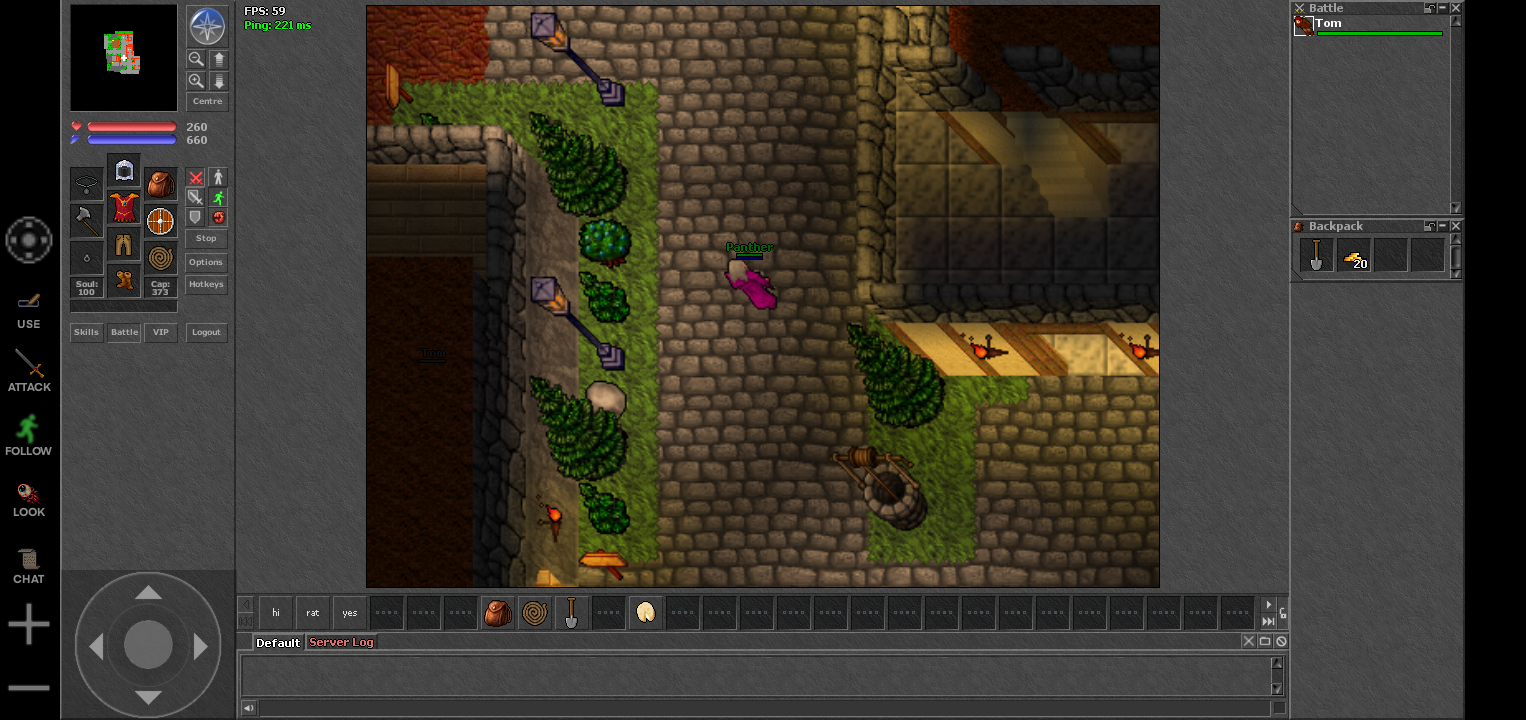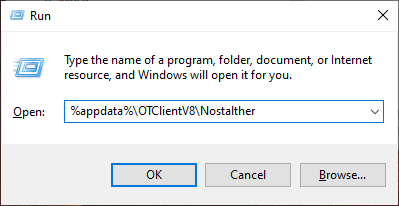|
This is the original 7.72 client with some custom quality of life changes and features. • Built in CAM Recorder and Player • Built in WASD Walking Keys • Displays Ping, FPS and EXP/h • Various other minor client adjustments* Extract the Nostalther Custom Classic Client to an empty folder.
Run the .exe to check for updates and launch the game client.
You can record and share CAMs with the community.
Download
|
|
This is Nostalther OTClient that comes with the following features: • Connects directly to Nostalther Retro and Nostalther Violet server • Extra Panel Space • Custom Action Bar and Keypad Control • Auto Updater
Download (32bit)
Download (64bit)
|
|
If you feel you know Tibia well enough, you can choose to also download the map files. These maps will remove the darkness from almost all of Tibia. Extract these files to the Client directory. Download
|
|
If you feel you know Tibia well enough, you can choose to also download the map files. These maps will remove the darkness from almost all of Tibia. Extract these files to the your appdata directory by pressing Windows Key + R to open the Run window and enter "%appdata%\Nostalther\Nostalther"
Download
|


- Gilf133
- Dilf113
- Primo Optimi...501
- Imonar445
- Washed Up435
- Drathos Gerant414
- Thor The Pow...405
- Omoikane401
- Beans401
- Hannyball384